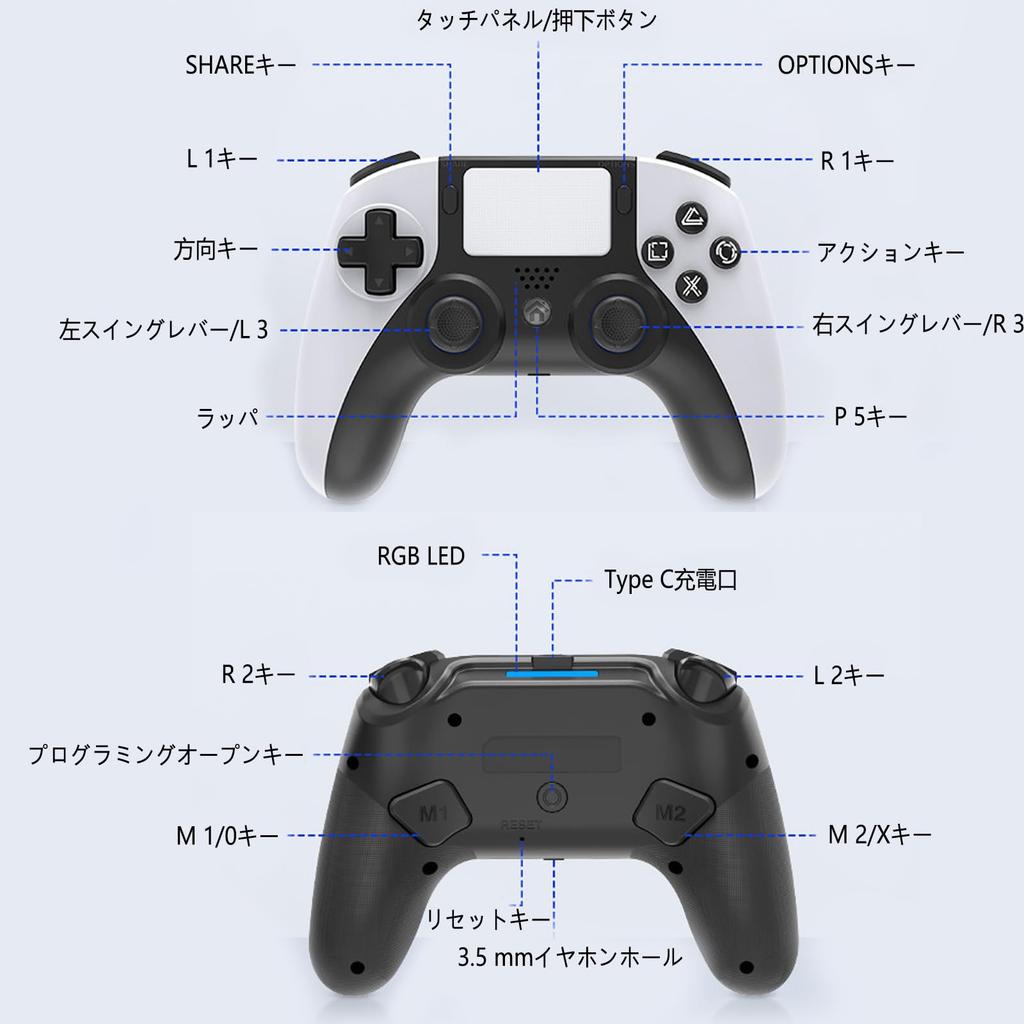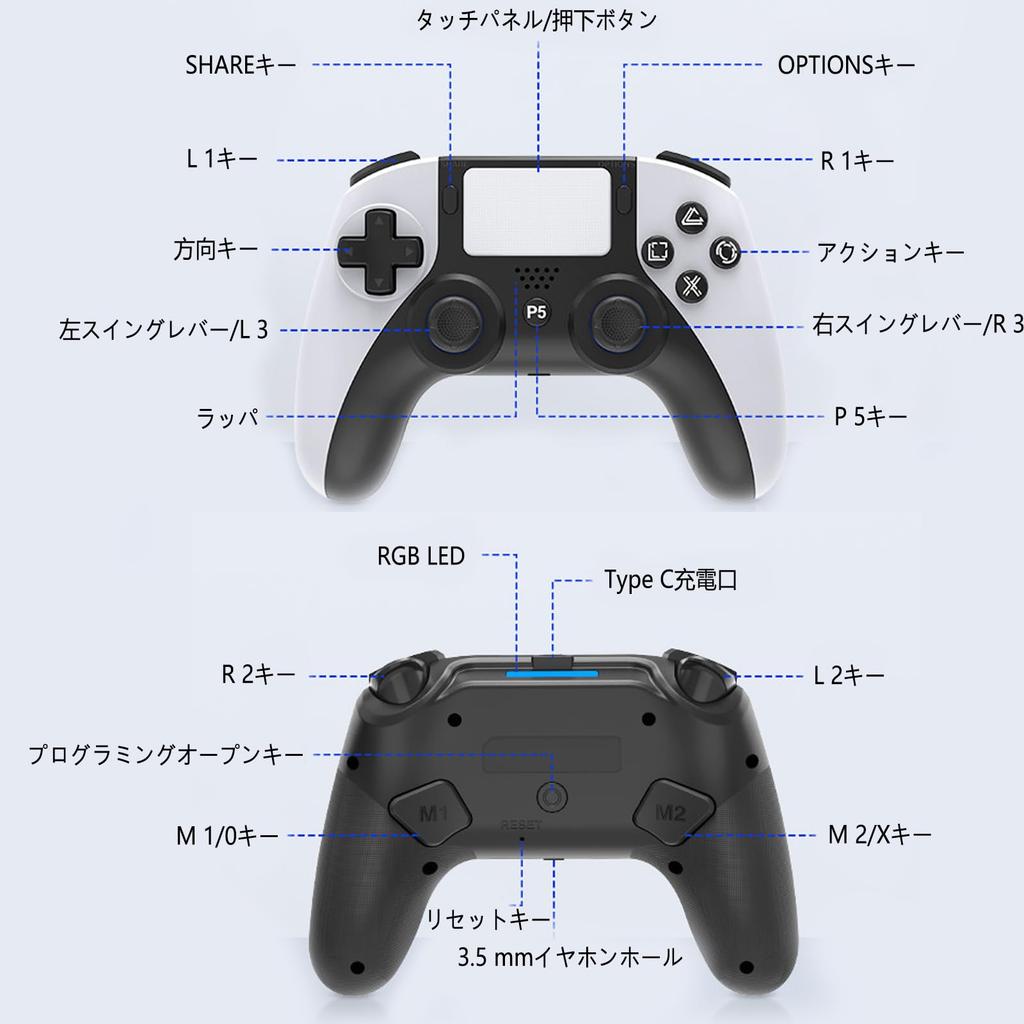----------------------------------------------------------------------
【Voltage Compatibility】
When using electrical appliances, please note that they are designed for Japanese voltage specifications (90-110V), so if you use them with a different voltage, it may cause a malfunction.
【Plug Type】
Our products use Japanese plug types (A or B type).
Please use a conversion adapter if necessary.
【Important Note on Transformers and Adapters】
A transformer adjusts voltage to match your device’s requirements.
A conversion adapter only changes the plug shape and does not adjust voltage.
Using only a conversion adapter without a transformer may result in damage to the product.
【Liability】
We are not responsible for malfunctions or damages caused by improper use, such as operating the product without a transformer.
----------------------------------------------------------------------
Compatible models: PS4/PS4 Pro/Slim/PC compatible
[Multi-function] Supports various functions such as macro function, continuous shooting function, dual vibration, acceleration and gravity sensing, touch button, touch pad, earphone jack, etc. Built-in LED light and speaker. Equipped with a 6-axis gyro sensor and vibration motor, it reacts the moment it receives an enemy attack, making it easier to counterattack and take measures. In addition, it has a 3.5mm earphone jack, so wearing a headset gives the game an impressive sense of realism.
[Ergonomic design] This P5 controller is made of durable materials, and the ergonomically designed shape fits your hand and allows you to use it more comfortably than usual. Your hands will not get tired even after long hours of play. Note: If you cannot connect, there is a small 2mm hole (reset key) on the back of the controller. Please press it with a needle or a small object, and the problem of not being able to connect will be solved.
[With rear macro function button] Add program editing function buttons on the rear (M1/M2), you can edit multiple actions in one program. M 1, M 2 key setting: Press M key + M 1 and release to enter the macro definition setting mode, and the connection LED will turn orange. Next, press the combination key value (↑, ↓, ←, →, △, ○, □, X, L 1, R 1, L 2, R 2, L 3, R 3) to be defined in order (note that in macro definition mode, up to 14 key values can be defined for a single back key), press the setting programming key, and then press M 1 to complete the setting operation. Both the back keys M 1 and M 2 can be set for single and multiple key programming, and the handle's A/B/X/Y/L/R/ZL/ZR/L 3/R 3/up/down/left/right, a total of 14 key values, support programming operations. The settings of the M 2 key are the same. 2. Clear the custom key function: Press the M key and the corresponding custom key ("M 1/M 2"), the connection lamp is orange, and you can clear it by pressing ("M 1/M 2").
[How to use and function]: 1. Power on the host, turn on the host, enter the normal standby interface, "Settings" → "Accessories" → "Controller (common)" → "Connection method" → "Use USB cable" 2. Insert the USB cable of the handle into the main unit, and press the PS key (HOME key) on the handle to connect to the PS 5 main unit. When the connection is successful, the blue light will turn on. 3. The light bar at the tip of the handle will turn on, and you can operate the game console by pressing the function key on the handle, indicating that the connection of the handle is successful.
Compatible models: PS4/PS4 Pro/Slim/PC compatible